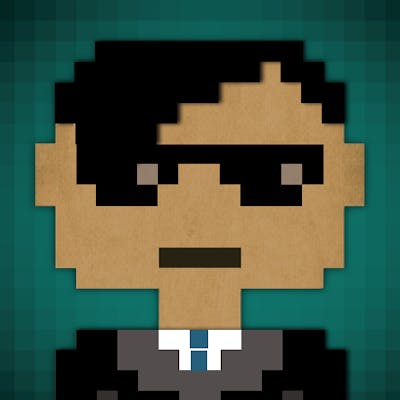Error Handling In Rust
Error handling is an important aspect of programming in any language, and Rust is no exception. In Rust, errors can be handled in a number of different ways, and it's important to choose the right approach for your specific needs. In this tutorial, we'll take a detailed look at error handling in Rust and explore some of the different options available.
The Result type
The most common way to handle errors in Rust is to use the Result type. This type represents the result of an operation that may or may not succeed. It has two variants: Ok and Err.
Here's an example of how to use Result to handle an error:
fn divide(numerator: i32, denominator: i32) -> Result<i32, &'static str> {
if denominator == 0 {
return Err("division by zero");
}
Ok(numerator / denominator)
}
fn main() {
let result = divide(10, 2);
match result {
Ok(val) => println!("result: {}", val),
Err(e) => println!("error: {}", e),
}
}
In this example, the divide function returns a Result with the type Result<i32, &'static str>. This means that if the operation succeeds, the Result will contain an i32 value (the result of the division), and if it fails, it will contain an error message as a &'static str.
To handle the Result, we use a match expression. This allows us to handle the Ok variant and the Err variant separately. If the Result is Ok, we print the value, and if it's Err, we print the error message.
unwrap and expect
Sometimes, you might want to panic (i.e., raise an unrecoverable error) if the Result is an Err variant. For this, you can use the unwrap or expect methods:
fn main() {
let result = divide(10, 2);
let value = result.unwrap();
println!("result: {}", value);
let result = divide(10, 0);
let value = result.expect("division by zero");
println!("result: {}", value);
}
The unwrap method will return the value if the Result is Ok, or panic if it's Err. The expect method works the same way, but allows you to specify a custom error message to display when the Result is Err.
try!
If you're writing a function that returns a Result, you might want to propagate any errors that occur. For this, you can use the try! macro:
fn read_file(filename: &str) -> Result<String, std::io::Error> {
let mut file = try!(std::fs::File::open(filename));
let mut contents = String::new();
try!(file.read_to_string(&mut contents));
Ok(contents)
}
The try! macro will expand to a match expression under the hood, so if the Result is Ok, it will return the value, and if it's Err, it will return the error.
One advantage of using try! is that it allows you to write more concise code. However, it can also make it more difficult to handle errors in a specific way, as it will always propagate the error up the call stack.
The ? operator
Another way to propagate errors in Rust is to use the ? operator. This operator is similar to try!, but it allows you to return the error from the function directly, rather than wrapping it in a Result:
fn read_file(filename: &str) -> std::io::Result<String> {
let mut file = std::fs::File::open(filename)?;
let mut contents = String::new();
file.read_to_string(&mut contents)?;
Ok(contents)
}
The ? operator works by calling the From trait on the error type. This allows you to convert the error into a type that can be returned from the function.
Custom error types
In many cases, you'll want to define your own error types to use in your Rust programs. This allows you to provide more context about the error and make it easier to handle specific error cases.
Here's an example of how to define a custom error type:
#[derive(Debug)]
enum MyError {
DivisionByZero,
Io(std::io::Error),
}
impl std::fmt::Display for MyError {
fn fmt(&self, f: &mut std::fmt::Formatter) -> std::fmt::Result {
match *self {
MyError::DivisionByZero => write!(f, "division by zero"),
MyError::Io(ref err) => err.fmt(f),
}
}
}
impl std::error::Error for MyError {
fn description(&self) -> &str {
match *self {
MyError::DivisionByZero => "division by zero",
MyError::Io(ref err) => err.description(),
}
}
fn cause(&self) -> Option<&dyn std::error::Error> {
match *self {
MyError::DivisionByZero => None,
MyError::Io(ref err) => Some(err),
}
}
}
impl From<std::io::Error> for MyError {
fn from(err: std::io::Error) -> MyError {
MyError::Io(err)
}
}
In this example, we define an enum called MyError that has two variants: DivisionByZero and Io. The Io variant allows us to wrap an std::io::Error so that we can propagate IO errors through our code.
We then implement the std::fmt::Display and std::error::Error traits for MyError. This allows us to use the ? operator and the expect method with our custom error type.
Finally, we implement the From trait for MyError so that we can easily convert an std::io::Error into a MyError::Io variant. This allows us to use functions that return an std::io::Error with our custom error type.
Here's an example of how to use our custom error type:
fn read_file(filename: &str) -> Result<String, MyError> {
let mut file = std::fs::File::open(filename)?;
let mut contents = String::new();
file.read_to_string(&mut contents)?;
Ok(contents)
}
fn main() {
let result = read_file("filename.txt");
match result {
Ok(contents) => println!("file contents: {}", contents),
Err(e) => println!("error: {}", e),
}
}
In this example, we use the ? operator to propagate any errors that occur while reading the file. If an error occurs, it will be returned as a MyError variant, and we can handle it using a match expression.
Option and unwrap_or
Another way to handle errors in Rust is to use the Option type. This type represents a value that may or may not exist, and has two variants: Some and None.
Here's an example of how to use Option:
fn divide(numerator: i32, denominator: i32) -> Option<i32> {
if denominator == 0 {
None
} else {
Some(numerator / denominator)
}
}
fn main() {
let result = divide(10, 2);
let value = result.unwrap_or(0);
println!("result: {}", value);
let result = divide(10, 0);
let value = result.unwrap_or(0);
println!("result: {}", value);
}
In this example, the divide function returns an Option<i32>. If the denominator is non-zero, it returns a Some variant with the result of the division. If the denominator is zero, it returns None.
To handle the Option, we use the unwrap_or method. This method will return the value if the Option is Some, or a default value if it's None.
Option is useful when you want to represent the absence of a value, but it's not always the best choice for handling errors. In particular, it doesn't provide any context about the error, so it can be difficult to handle specific error cases.
Throwing exceptions
In Rust, it's also possible to throw exceptions, similar to other programming languages. To do this, you can use the panic! macro:
fn divide(numerator: i32, denominator: i32) {
if denominator == 0 {
panic!("division by zero");
}
println!("result: {}", numerator / denominator);
}
fn main() {
divide(10, 2);
divide(10, 0);
}
In this example, the divide function will panic if the denominator is zero.
Throwing exceptions is a powerful way to handle errors, but it's important to use it with caution. When an exception is thrown, it will propagate up the call stack until it's caught by a catch block or until it reaches the top of the stack, at which point the program will terminate. This can make it difficult to handle errors in a predictable way, and can lead to unstable programs.
Conclusion
In this tutorial, we looked at a number of different ways to handle errors in Rust. The right approach will depend on your specific needs, but some of the options we covered include:
The
ResulttypeThe
unwrapandexpectmethodsThe
try!macroThe
?operatorCustom error types
The
OptiontypeThrowing exceptions
No matter which approach you choose, it's important to handle errors in a way that allows you to handle them effectively and make your program as stable as possible.